 I had heard a rumor of this capability, but was having such a hard time finding out the exact procedure that I was starting to think it was a myth. With the American launch of the DS Lite creeping up, I tracked the method down. It’s easy, but slightly hidden, just like everything else to do with WiFi settings on a DS.
I had heard a rumor of this capability, but was having such a hard time finding out the exact procedure that I was starting to think it was a myth. With the American launch of the DS Lite creeping up, I tracked the method down. It’s easy, but slightly hidden, just like everything else to do with WiFi settings on a DS.
Step 1: With your old DS, boot up any WiFi-enabled game and go into “Nintendo WiFi Connection Setup.”
Step 2: From the orange “Options” box on the right, select “Transfer Nintendo WFC Configuration.”
Step 3: Take your empty new DS, and select “DS Download Play” from the main system menu.
That’s it. Your new DS will now work with all your old lists and IDs for all of your games. Your old DS will be given a brand-new WiFi ID the next time it’s taken online.


 PS3
PS3
 Famicom Dojo
Famicom Dojo KEEP PLAYING
KEEP PLAYING KEEP PLAYING: Rewind
KEEP PLAYING: Rewind Powet Toys
Powet Toys Powetcast
Powetcast Hitchhiker's Guide POWETcast
Hitchhiker's Guide POWETcast




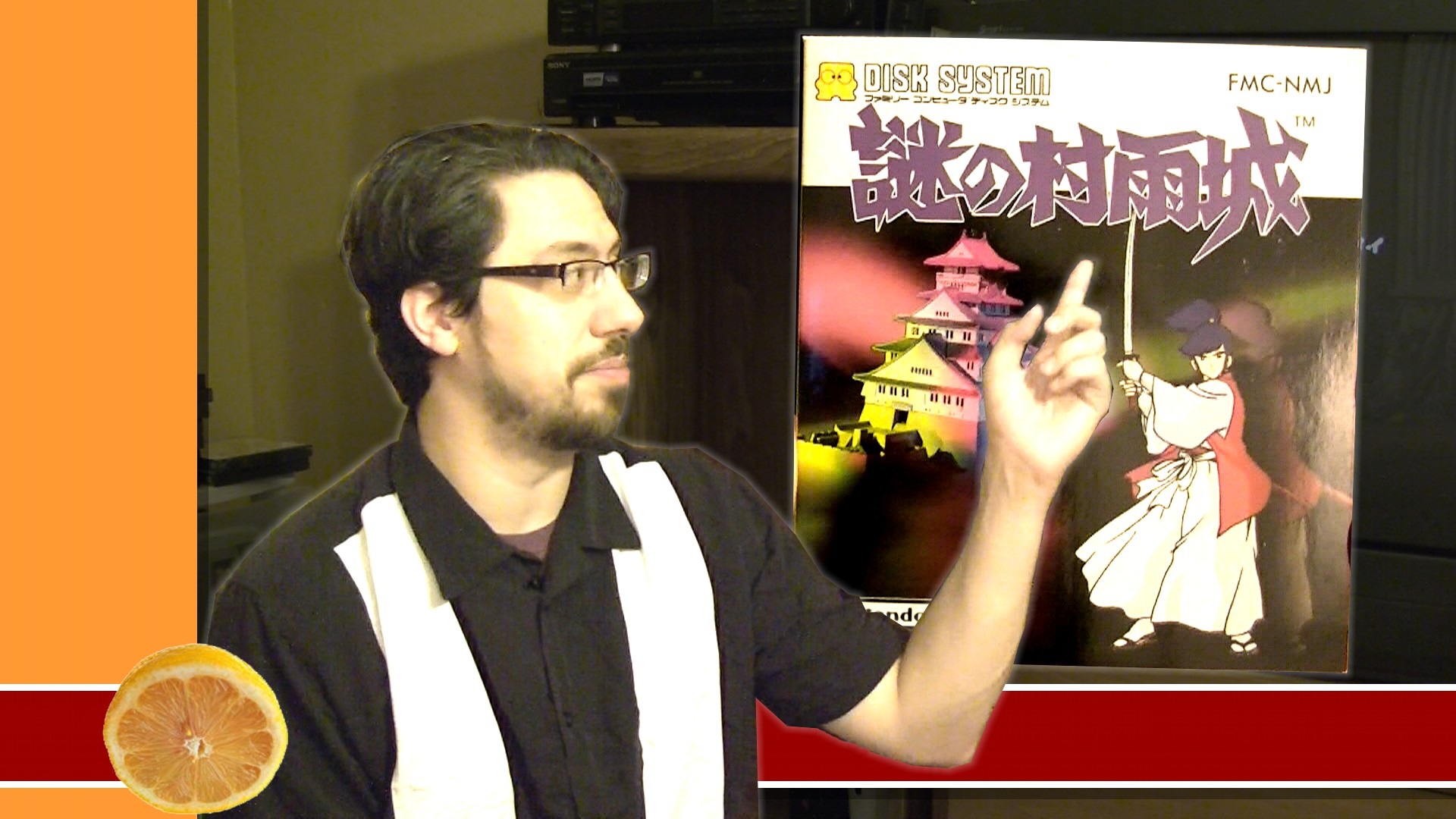











 I had heard a rumor of this capability, but was having such a hard time finding out the exact procedure that I was starting to think it was a myth. With the American launch of the DS Lite creeping up, I tracked the method down. It’s easy, but slightly hidden, just like everything else to do with WiFi settings on a DS.
I had heard a rumor of this capability, but was having such a hard time finding out the exact procedure that I was starting to think it was a myth. With the American launch of the DS Lite creeping up, I tracked the method down. It’s easy, but slightly hidden, just like everything else to do with WiFi settings on a DS.