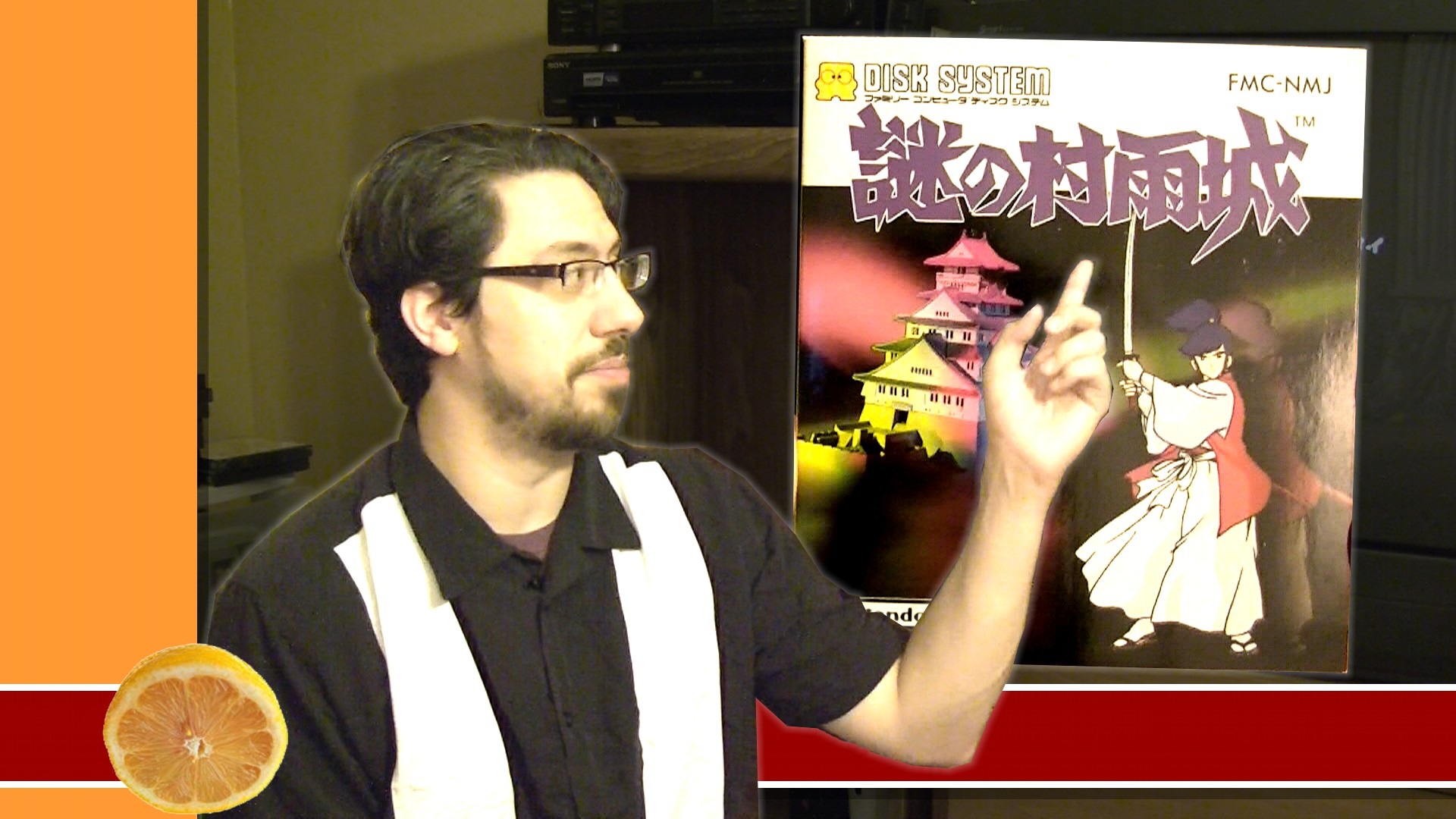This Week’s Real $20 GOTW and Lost Classics
by William Talley, filed in $20 Game Of The Week, Games on Apr.04, 2010
Hope you guys had a good laugh for April Fools day. As you guessed by now, those aren’t this week’s real $20 GOTW and Lost Classics. So, for being a good sport, here you go. To make sure there is no hard feelings, I threw in an extra $20GOTW. All three of this week’s features allow players to flex their creative muscles, so click below and read the rest.
$20 Game of the Week: Cube 2: Sauerbraten

Like the Retribution Engine (which I featured a few months back), Cube 2: Sauerbraten is a game built around a set of editing tools that are featured with the game. Unlike Retribution, and for that matter most other FPS editing tools, the game tools are featured in-game, and the editing is done in real-time. Although it isn’t as elaborate as your Source and Unreal engines, it does make editing faster and processing a lot easier on your computer’s processor. The game includes a single player campaign, and several multiplayer modes which can be played either online or offline with bots. There is also an online co-operative map editor. The editing software is easy to use, and the game isn’t bad either. You can find the Cube 2 engine for free at http://www.sauerbraten.org/.
$20 Game of the Week: Free 3D Game Maker (PC)
Platinum Art’s Sandbox Free 3D Game Maker is based off the Cube 2: Sauerbraten Engine, and is modified to teach children about game development. There is no violent content in the game (as the project is intended to be used in school settings), but there are several game modes, such as role playing, side-scroller, and base capturing. Much of the Cube 2’s functionality is available including the in-game and co-op in-game editors. In addition, there are even several in-game menus (that can even be viewed in 3D) that make the software even easier for younger developers. Many schools are making use of this, and pretty soon we’ll be seeing the next generation of game designers! You can find the Free 3D Game Maker at http://www.sandboxgamemaker.com/.
Lost Classics: Mario Paint (Super Nintendo)
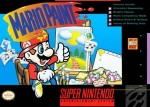 Mario Paint was one of the first Super Nintendo games that wasn’t actually a game, but an application suite. Despite it’s name, Mario paint was more than a simple paint composition program. Players could use to program to create animations and even compose music. You could create tile stamps with a pixel grid editor, and use them to make complex designs. The program made use of the SNES mouse (which was bundled with the game), and was one of the few SNES games that made use of it. Unfortunately, since this was before online gaming, there is no way to share your works besides recording using a VCR. When you need to take a breather, there is a fly-swatting minigame. Mario Paint did a great job of giving players the ability to be creative on a 16-bit system, and has served as the inspiration for various other SNES games, as well as the upcoming Wario Ware D.I.Y.
Mario Paint was one of the first Super Nintendo games that wasn’t actually a game, but an application suite. Despite it’s name, Mario paint was more than a simple paint composition program. Players could use to program to create animations and even compose music. You could create tile stamps with a pixel grid editor, and use them to make complex designs. The program made use of the SNES mouse (which was bundled with the game), and was one of the few SNES games that made use of it. Unfortunately, since this was before online gaming, there is no way to share your works besides recording using a VCR. When you need to take a breather, there is a fly-swatting minigame. Mario Paint did a great job of giving players the ability to be creative on a 16-bit system, and has served as the inspiration for various other SNES games, as well as the upcoming Wario Ware D.I.Y.


 PS3
PS3
 Famicom Dojo
Famicom Dojo KEEP PLAYING
KEEP PLAYING KEEP PLAYING: Rewind
KEEP PLAYING: Rewind Powet Toys
Powet Toys Powetcast
Powetcast Hitchhiker's Guide POWETcast
Hitchhiker's Guide POWETcast