Mass Effect 3 Custom Shepard Import Problems (and how to fix them)
by Sean "TheOrange" Corse, filed in Games, News on Mar.06, 2012

Mass Effect 3 owners were shocked to find out today that most of their customized Commander Shepards could not have their faces imported into the new game.
One of the first things you’re able to do before you get going in a new Mass Effect game is to customize your Male or (preferably) Female Shepard’s face. If you’ve played Mass Effect 2 (or the just-released Mass Effect 3), you have the option to import this custom character and his/her saved data to continue your adventure as the Shepard from your previous game.
However, if you bought the game for your Xbox 360 or PC and started your character all the way back in the original Mass Effect, you might find that your face refuses to import, leaving you with a blank slate, or the option to use the default Shepard head for your ME3 playthrough.
How did this happen? And is there a solution? Find out after the jump.
(UPDATE: More temporary solutions found, plus BioWare is working to address the issue.)
“Fix” Your Mass Effect 2 File
To answer the second question first, yes there is a solution, but it’s not pretty. (Er, no cosmetic surgery pun intended.)
1) The easiest method at the moment, if you can get to your ME2 face code, is to use this tool linked in the BioWare social forums to generate ME3-friendly face settings without having to do all that guesswork and being unsatisfied with the result.
2) Unfortunately, the nature of the bug is such that your game save probably didn’t generate a proper ME2 face code from your ME1 import, so if you have a little time to kill and a thumb drive to move a brand-new ME2 import save file to your PC, you can follow these steps to read your face code and figure out each setting, color, and ticks from the reference guide provided. (You will need this tool in order to find your save file on your PC from the thumb drive.) [NOTE: The LiveJournal account says you need to be 14 or older to proceed because of adult content, but there is no adult content in the post itself.]
3) The original and most time-consuming involves transferring your save file to a thumb drive, uploading it to the internet, and doing some heavy editing, then following these steps to make your game save ME3-compliant.
None are ideal at the moment, but it beats starting your ME2 save file from scratch and applying a little customization trick to properly generate your face code, only to angrily play through the game again for 40+ hours before you can dive into Mass Effect 3. Hey, if you never tried a New Game+, now might be your chance! (Actually, New Game+ might not solve the issue, so don’t take our word for it!)
How did this happen?
In Mass Effect 2, your custom face can be represented by a face code. It seems that when importing your custom character from Mass Effect 1 the face code isn’t properly generated by default, so when Mass Effect 3 goes looking for it when trying to import your Mass Effect 2 save file, it can’t be found, and defaults to the blank customization character.
If, however, you did a couple of extra steps and essentially tricked the ME2 importer into thinking you weren’t going to use your ME1 face, it’ll end up generating the code for you. So it’s really a bug with the ME2 importer not storing your data properly.
Is there an official fix coming?
So far BioWare hasn’t officially released a statement on the issue, but a developer in the Mass Effect forums has stated that you should just create your face from scratch.
UPDATE: BioWare has said on their social forums that they are looking into the issue. In the mean time, they recommend solution #1 if you can swing it.
The main problem in fixing this issue is that it’s really a bug from starting your Mass Effect 2 file, so by the time you get to Mass Effect 3 any official solution will be too late that can offer a fix using the ME2 data alone. Any official fix would likely have to scrape your ME1 as well as your ME2 save file. It’s unclear if BioWare will devote resources to such a “minor” issue.
Otherwise, even though it’s a pain, you can also take the time to recreate your Shepard’s face in the ME3 customization tool. The custom face import feature isn’t a straight 1-to-1 operation anyhow, and importing from ME1 to ME2 didn’t allow you to make any changes at all to your Shepard — not even hair style! (Seriously, who has the same hair after spending two years in a death coma?) Think of it as an opportunity to “fix” anything that really bugged you about your Shepard in the earlier games. For instance, one of my FemSheps looked great in ME1, but her ME2 makeup was atrocious.
The good news is that this only affects your customized face; all other Mass Effect 1 and Mass Effect 2 data makes the import transition without any problems. At least, so far: gamers have already had complaints that some decisions from ME1 didn’t seem to carry over into ME2.
(We found all of this out from the great members at the Hale to the Spectre ~ Fans of FemShep Facebook group, and now you can too!)
We’ll keep you updated with any further news as it develops.


 PS3
PS3
 Famicom Dojo
Famicom Dojo KEEP PLAYING
KEEP PLAYING KEEP PLAYING: Rewind
KEEP PLAYING: Rewind Powet Toys
Powet Toys Powetcast
Powetcast Hitchhiker's Guide POWETcast
Hitchhiker's Guide POWETcast




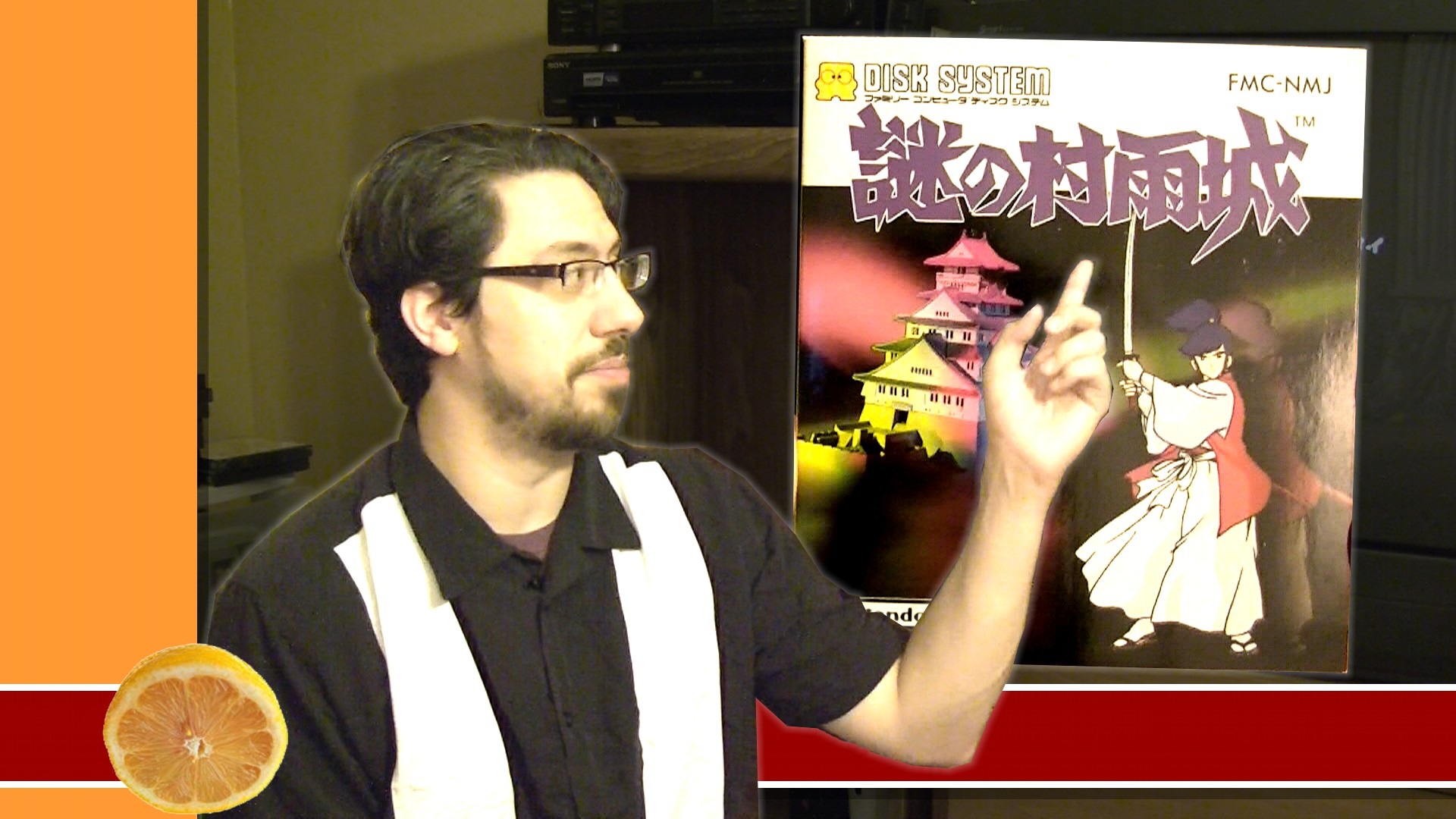













Pingback: Absolutely MADDENing Mass Effect 3 Launch Problems - POWET.TV: Games, Comics, TV, Movies, and Toys
Pingback: Incoming Mass Effect 3 Patch – Face Import Issues Fixed | DSOGaming | The Dark Side Of Gaming